Skip the photoshoots! Our AI instantly transforms employee selfies into studio-quality, brand-consistent headshots.
Your team’s photos, always up to date—automatically. We sync directly with your HR and IT platforms, keeping directories and communication tools updated without manual effort.
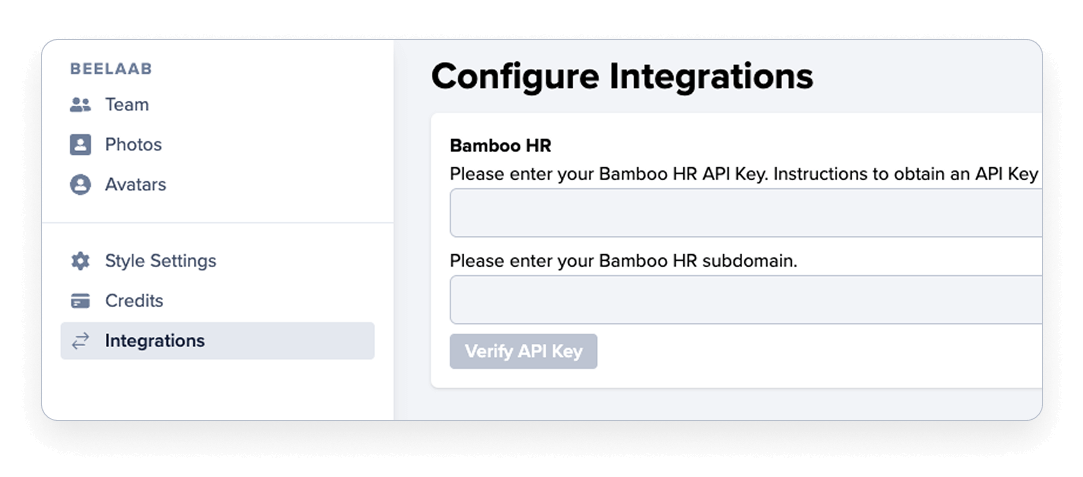
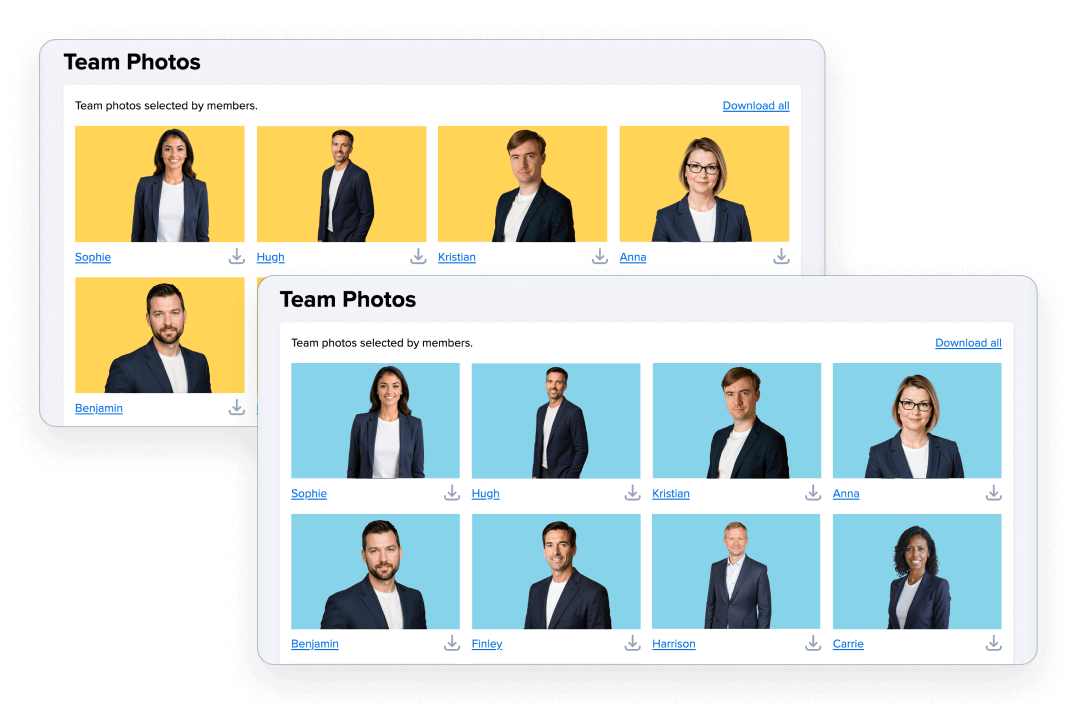
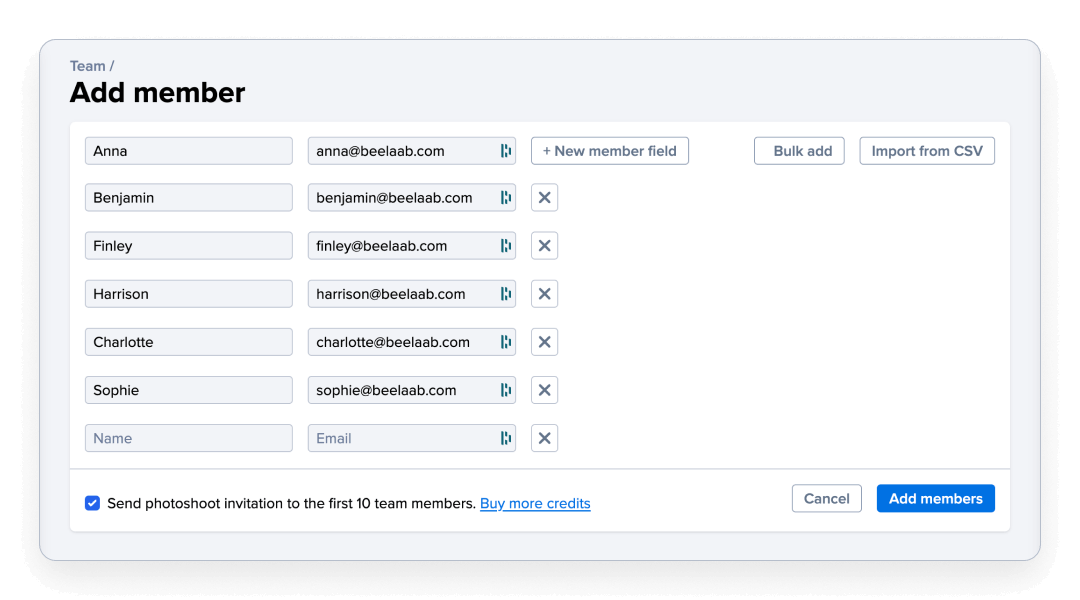
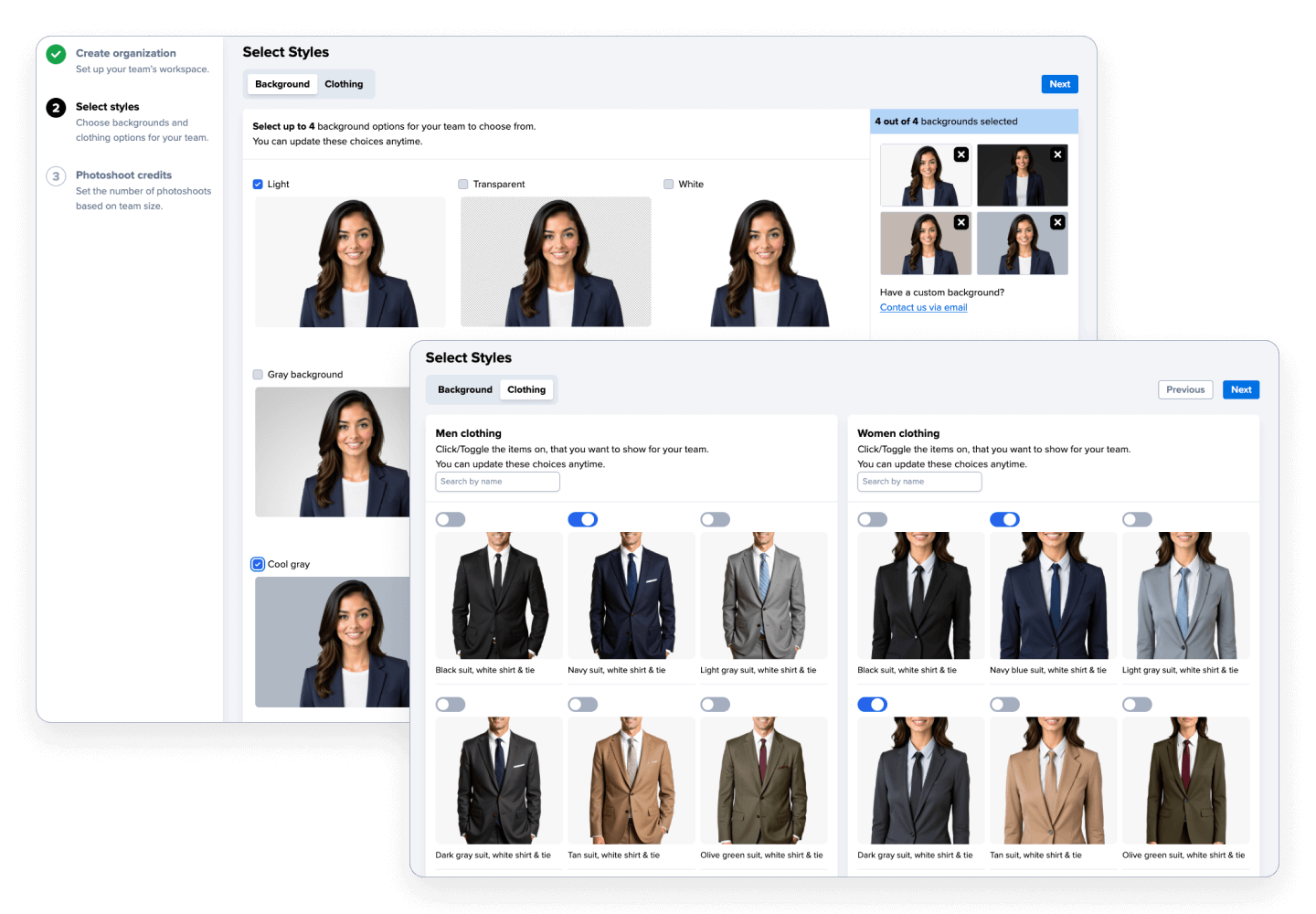
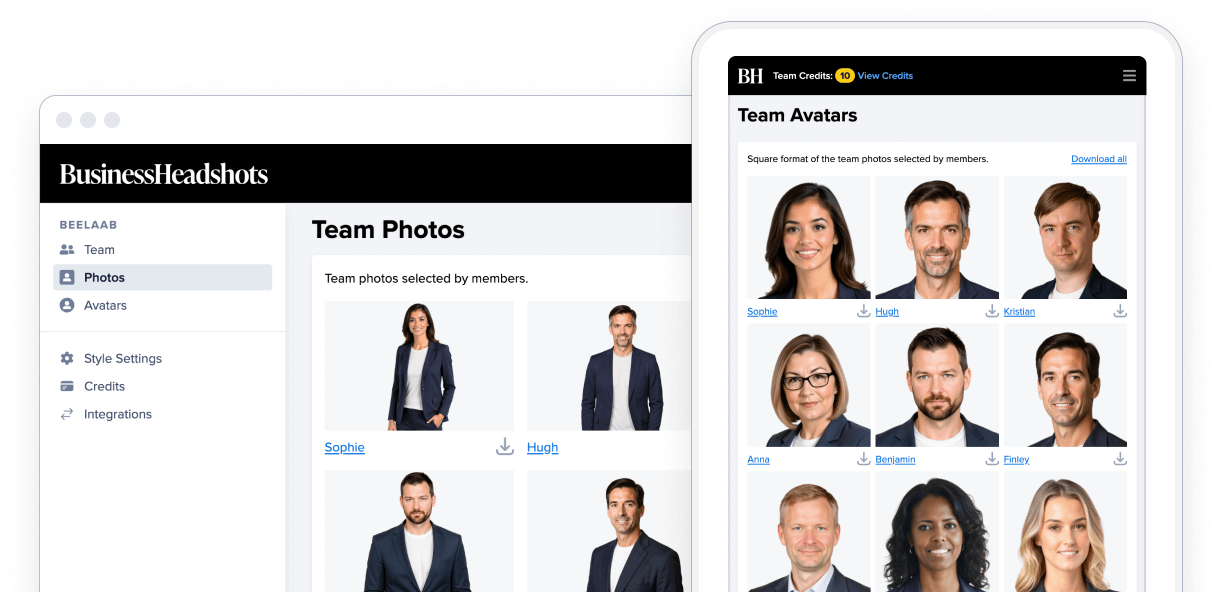

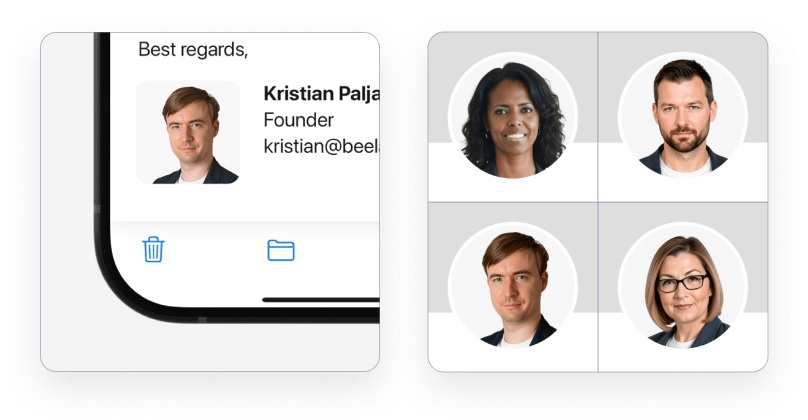
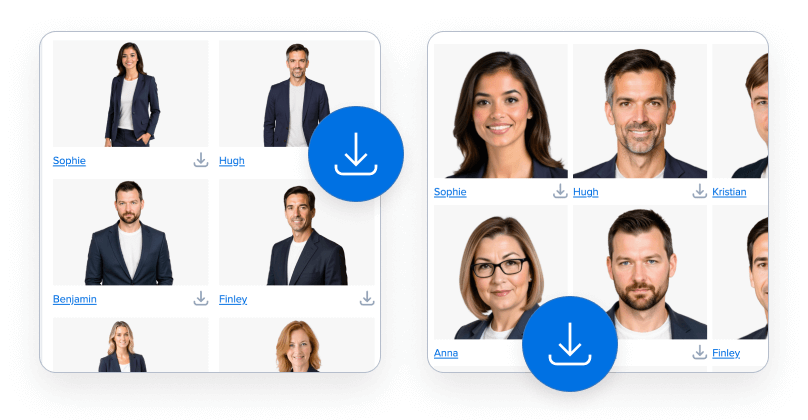

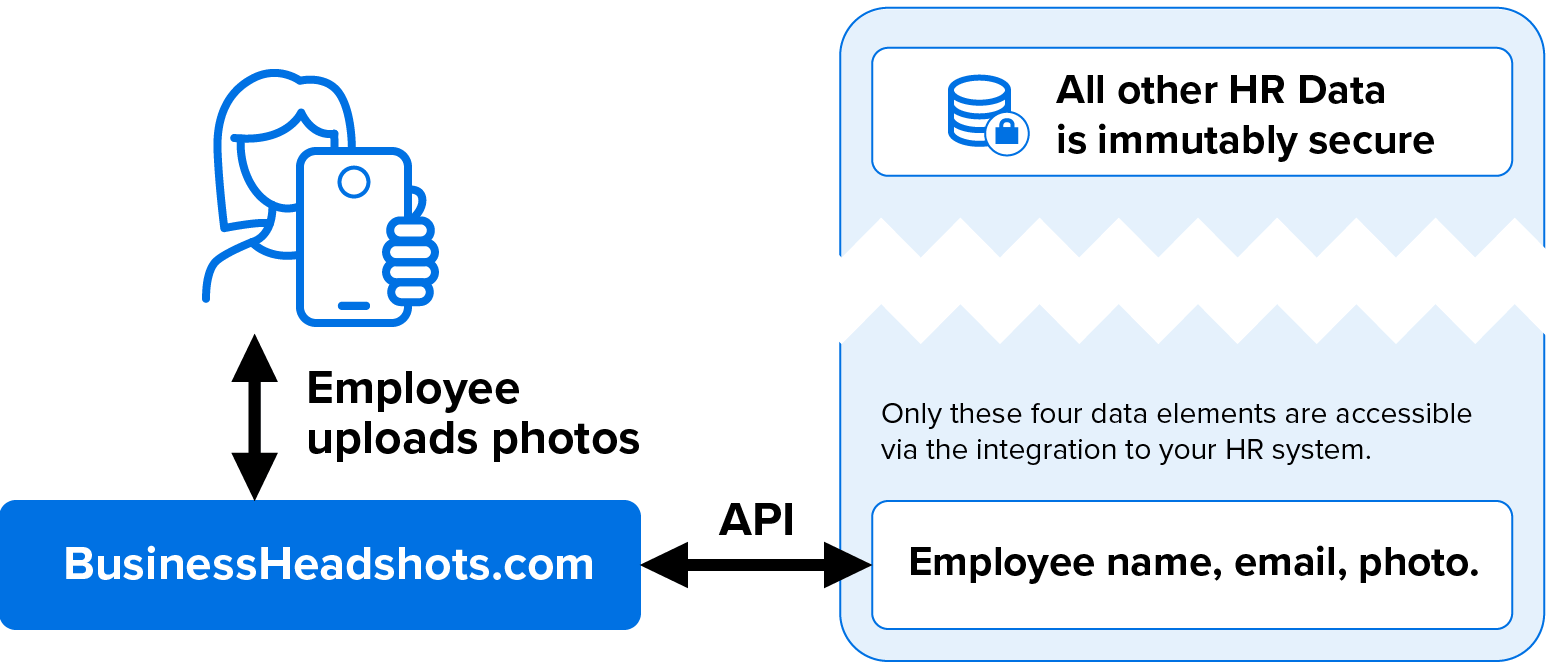
At BusinessHeadshots, we have developed a custom AI model which is specifically built for creating team headshots. This includes automatically applying similar dress code and photo style across your entire team, having headshots that look like taken by a professional photographer, and easily managing the entire team's headshots regardless of the team size. With a generic AI interface, it would be a lot of manual work, and nearly impossible to maintain the same style and dressing for all team members.
Simply upload at least 10 different freshly snapped selfies or existing photos of you, choose your preferred background, and receive a professional headshot.
We recommend uploading well-lit, high-quality selfies or existing photos where your face is clearly visible. Avoid harsh shadows or low-resolution images for the best results.
Use photos with consistent hairstyles and minimal makeup. Include images showing your face from multiple angles and one or two full-body photos.
Upload photos that feature only you, with no other people included.
Avoid photos with very high contrast.
The photos you upload are processed by our advanced custom AI model to create realistic headshots. Your photos are stored securely and used only for generating your professional headshots. No third party has access to the photos you upload or the headshots we generate until you export them from our website.
We store your photos on DigitalOcean servers in Frankfurt, Germany. After you upload your selfies, we partially use a third-party image model training service to create your personal image generation model, which is again saved on our DigitalOcean servers in Frankfurt. The image model training service does not store any photos or generated models after the training session ends (usually 1–2 hours).
Our typical turnaround time is about an hour. However, it may vary slightly depending on the volume of requests.
The system learns from the photos you upload. If your hair is messy on the photos you uploaded, it will be messy on the photos the system generates. If your photos have a very different look – such as heavy variations in makeup, hair color, hair length or your weight — the system will figure out which version of you could be the most realistic and generate all photos around this version.
Accordingly, if your uploads are very different, it increases the probability that the headshots generated look a bit strange to you.
Our recommendation: if you have a certain expectation towards the generated headshots, strive towards uploading photos that are close to the desired style. If you are up to surprises, go ahead and upload very mixed selfies. However, since AI does not see through heavy makeup or hair styling, it’s possible you may look a bit different on the generated photos than you were hoping for.
A photoshoot with Businessheadshots AI is a virtual process where you upload selfies or existing photos, and our specialized AI generates professional-grade headshots tailored to your company’s style.
If you upload a new batch of photos to restart your photoshoot, it counts as a new photoshoot and requires an additional credit. Consider a new photoshoot if none of the generated headshots closely resembles the person in the photos.
If you retake photos to change clothing or background, an additional payment is required, but it’s approximately four times more affordable than a new photoshoot. This is because the system reuses the existing AI model for the team member, avoiding the costly process of training a new one. When retaking headshots, there will be no significant changes to your facial features compared to the initial photoshoot.
No, everything is done online! You can take selfies with your phone or upload existing photos directly to our platform without ever leaving your room.
As a company admin, you can set preferred backgrounds and styles to align with your company’s branding.
Team members can then select from these pre-approved backgrounds when generating their headshots, ensuring consistency while allowing limited customization within your defined settings.
The number of high-quality headshots depends largely on the photos you provide. Customers who closely follow the guidelines often receive 8-10 standout headshots.
Absolutely! Our platform is ideal for remote teams, ensuring a consistent and professional look for all team members, no matter their location.
Yes, our headshots are optimized for platforms like LinkedIn, Facebook, Instagram, and more.
No problem! If none of your headshots meet your expectations, we’ll provide free credits for a new virtual photoshoot or offer a full refund. If you’re dissatisfied, contact us at support@businessheadshots.com with the order number sent via email after headshot generation begins. Please review our Terms of Service for more details.
