A neat human face can do wonders on a company website, yet a poor photo does the opposite.
If you’re in HR, brand, or IT and manage how your team shows up online, this is for you.
Next, I’ll walk you through when headshots shine, when they fall flat, which styles work, how many you really need, how to roll them out, and how to keep the whole library under control.



Kristian Paljasma
Designer and Founder






Trust
People decide in seconds whether they believe in a company. Clear, well‑lit faces nudge them toward a yes.
Connection
Prospects like to know who they’ll talk to. Friendly photos reduce the distance.
Brand memory
Consistent portraits act like visual glue. They help visitors recall your firm long after they close the tab.
Employer appeal
Sharp profiles tell future hires you care about your team.
Cultural signal
Smiling colleagues hint at a healthy workplace, which matters to both buyers and applicants.


VWO user, Jason Thompson, conducted an A/B test on the contact section of his blog to see if replacing an icon with his own photo would lead to more people contacting him. Results show that the version with Jason’s photo generated 48% more conversions than the generic icon.
Face recognition sits deep in the brain. When we see a portrait, the fusiform gyrus in our brains lights up. It’s the area that processes identity and emotion. A dull stock shot triggers almost no response. A genuine photo of your teammate makes the viewer linger and, surprisingly, remember product features more clearly.
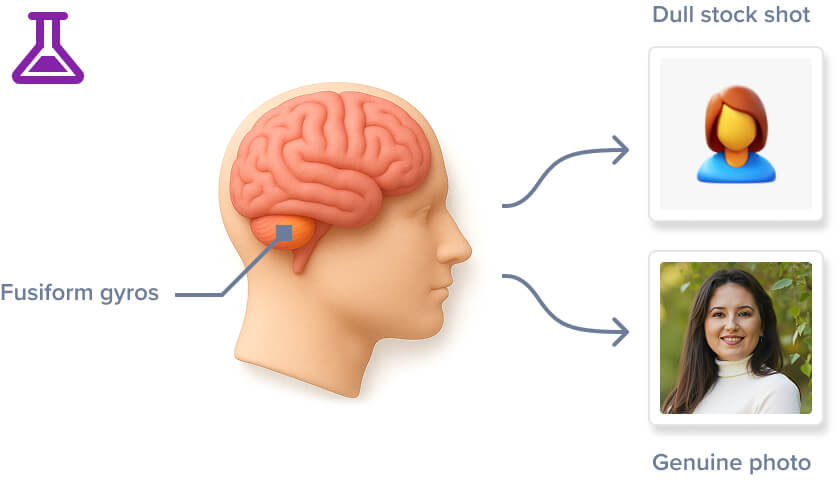
| Use Case | Why It Works |
|---|---|
| Service firms (consulting, legal, agency) | Clients gauge expertise by looking at advisers. |
| B2B software with a concierge sale | Faces make a complex offer feel personal. |
| Investor relations pages | Analysts want to put names and faces to titles. |
| Career pages | Candidates picture themselves alongside real people. |
| Community-led brands | A sea of faces shows you stand behind your promises. |








Security & anonymity
Some fintech and defense teams can’t publish staff photos for obvious reasons.
Self‑serve products
If buyers can sign up and pay without talking to a human, headshots may distract from the sign‑up button.
Tiny one‑page sites
On very small footprints, portraits can crowd the layout.
Rapid churn orgs
If roles change monthly, keeping photos fresh may outpace your resources.
Keep in mind, you can always add photos later as the business grows.
Minimum viable set
C-suite and anyone who speaks to clients.







Full team grid
When culture matters, post everyone from interns to the CEO.












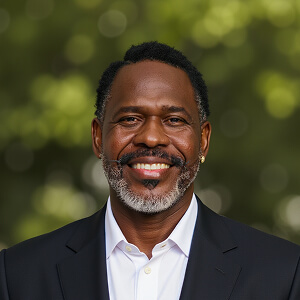











Hybrid
Leadership upfront, expandable gallery for the rest.











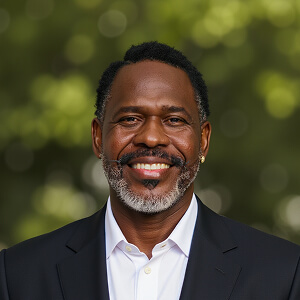





Rules
Use a clear rule and stick with it. Mixed approaches confuse visitors (“Why is Sara missing but Tom is here?”).
Extra Tip: Rotate Spotlight Boxes
If you have a hefty headcount, pick four fresh faces each quarter and place them in a “Meet the Team” callout on your home page. That keeps the site lively without a layout overhaul.
Background
Lighting
Pose & Expression
Outfit
| File Details | Recommendation |
|---|---|
| Aspect ratio | 4:5 or square keeps responsive layouts happy |
| Resolution | 1000 px on the short edge, retina-ready |
| Format | JPG or WebP at 80 % quality |
| File size | Aim for 150 KB or less per image |
| What to Check | Quick Notes | |
|---|---|---|
| Neutral, distraction-free backdrop | Light gray, off-white, or subtle office blur | |
| Soft, even lighting | Use a diffused key light; avoid harsh overheads | |
| Slight angle, relaxed shoulders, natural expression | No crossed arms; eyes at lens level | |
| One notch above daily wear | Solid colors, no busy patterns or loud logos | |
| Correct crop, resolution, and size | 4:5 or square, ≥ 1000 px short edge, ≤ 150 KB, JPG/WebP |
| Method | Pros | Cons |
|---|---|---|
| Smartphone + ring light | Fast, cheap, easy to redo | Inconsistent color, tough to match angles |
| Local photographer | Polished results, pro gear | Scheduling hassle, higher cost per person |
| Virtual photoshoot platform | Remote convenience, guided poses | Quality varies based on each person’s input photos |
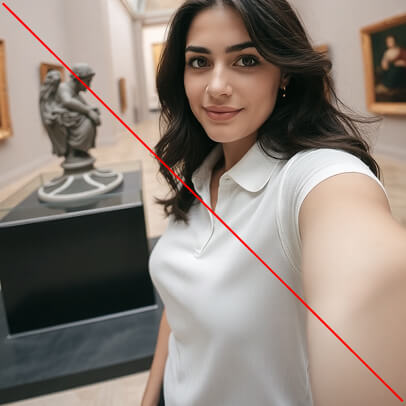
Selfies (arm-length distortions, odd angles)

Heavy filters or beauty apps

Crops from a wedding where someone's hand still shows

Group shots where you can't tell who's who

Anything shot in poor light; underexposure turns eyes into dark pools
If any of those sneak onto your page, swap them out fast.
Community photography
Someone in HR sends a Slack or email asking the team to update their headshots. Half ignore it. A few reply with wedding photos or grainy selfies. Marketing tries to crop and match a dozen formats. The designer gives up and quietly leaves three people off the page. Six months later, the whole thing is outdated again.
Professional photoshoots
A more traditional approach involves scheduling professional photoshoots for each new hire. It delivers polished results, but it’s expensive, slow, and pulls people away from their work.
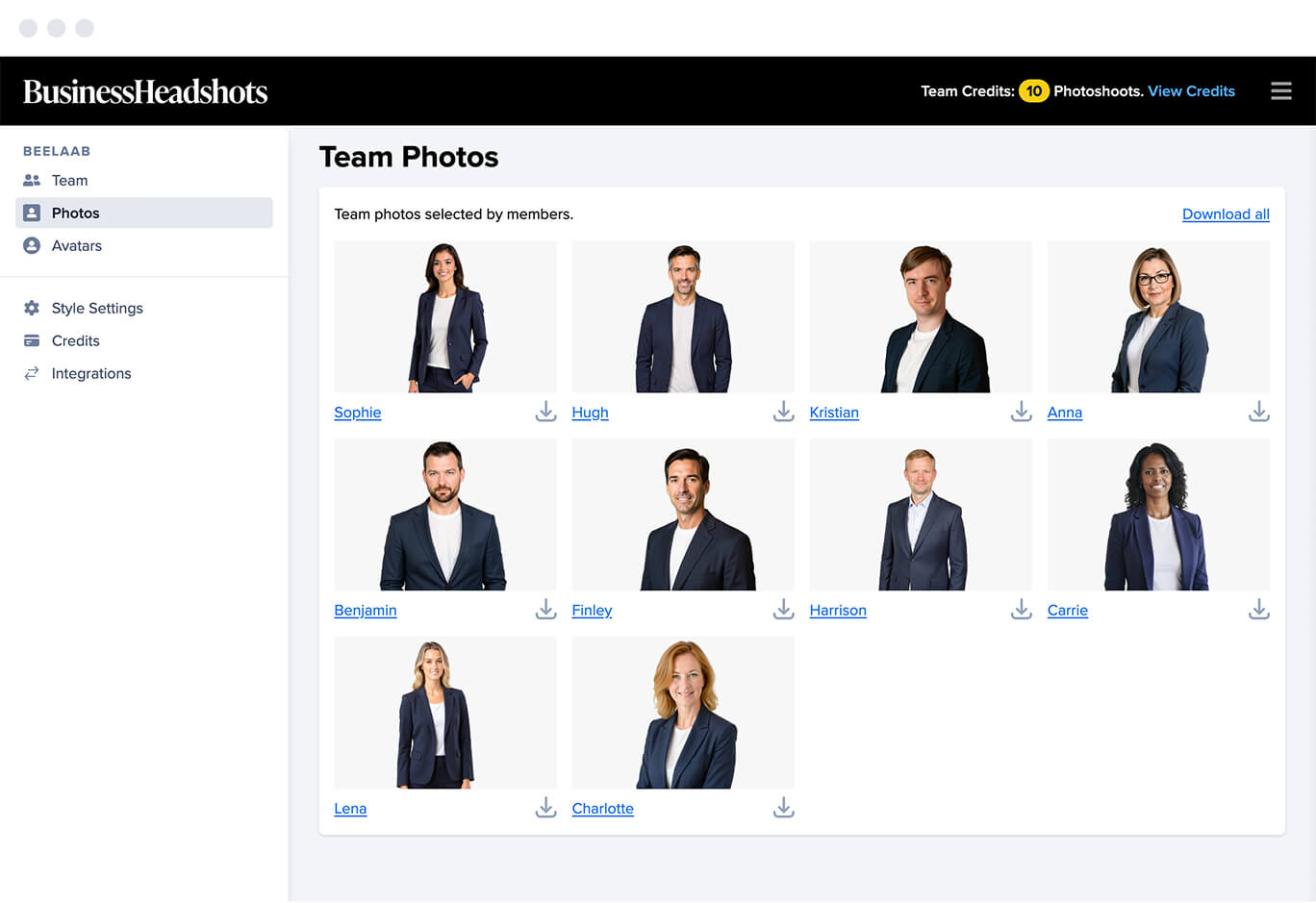
|
1
|
Nominate a photo captain. |
|
2
|
Announce the update two weeks ahead. |
|
3
|
Block thirty‑minute slots on each employee’s calendar; run the virtual shoot in groups of five. |
|
4
|
Approve or ask for retakes within 48 hours. |
|
5
|
Ship the new library on a quiet Friday afternoon. |
How do you know if new headshots work?
Keep an eye on these numbers after you publish the fresh photos:
Time on About page (should rise)
Click‑through to Contact page
Career application starts (if you refresh the Jobs section too)
Bounce rate (often drops)
| Team Size | DIY Cost (gear + time) | Local Photographer | Virtual Session |
|---|---|---|---|
| 10 | $200 | $1,200 | $190 |
| 50 | $600 | $4,000 | $950 |
| 250 | $2,000 | $15,000+ | $4,750 |
The math usually favors a virtual or DIY approach when your team’s time is valuable.
That said, matching the quality of a virtual session can be difficult with a low-effort DIY setup.
Q: Should we match photos on LinkedIn?
A: I vote yes for public‑facing roles. It keeps prospects from thinking they clicked the wrong profile.
Q: What if someone hates their own photo?
A: Give every employee one free retake. Almost always, the second round nails it. Based on our experience, most of the people are positively surprised when seeing the results, as at least a couple of the generated photos exceed their expectations.
Q: Can we use black‑and‑white?
A: Only if you’re willing to commit across the board. Mixing color and mono looks messy.
Good headshots feel effortless to the viewer, but they demand clear rules behind the scenes. Decide where portraits help, pick a style, keep the library tidy, and your site will show a real, cohesive crew.








Start a
